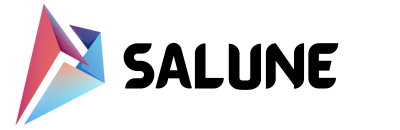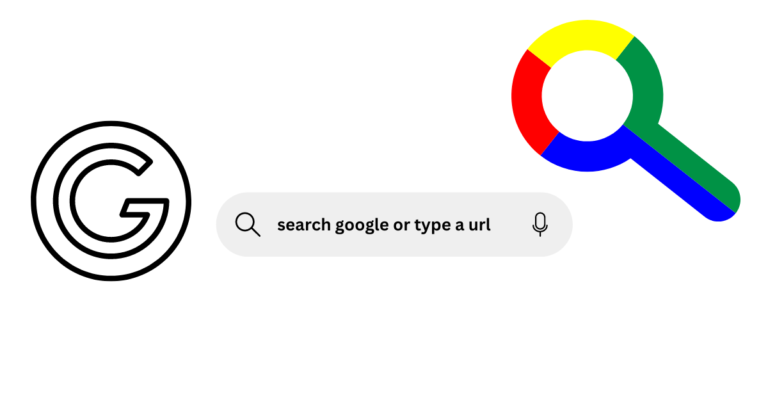Google Chrome’s Omnibox is one of its most beloved features, combining the functionality of an address bar and a search engine in one. This feature allows users to either search Google or type a URL to look up something on the internet. Although the wording might vary slightly, the core functionality remains the same. The debate among internet users centers on the best way to find what you’re looking for online: using Google search or typing in a specific website’s URL. This article will explore the pros and cons of each method to help you decide which one suits your needs best.
Understanding the Omnibox
What is the Omnibox?
The Omnibox in Google Chrome is a versatile tool that serves both as a traditional address bar and a search engine input. Unlike standard address bars that only allow users to input URLs, the Omnibox can perform a variety of functions, including:
- Searching the web via Google or another default search engine.
- Directly entering URLs to access specific websites.
- Performing mathematical calculations.
- Providing quick answers to questions (like weather updates or sports scores).
How the Omnibox Enhances User Experience
The integration of search and direct URL entry into one bar simplifies the browsing experience. Users no longer need to navigate to a separate search engine page to initiate a search, nor do they need a different field for entering web addresses. This dual functionality saves time and streamlines internet navigation, making Chrome a user-friendly browser for both tech-savvy individuals and casual users.
Searching Google: The Advantages and Disadvantages
Advantages of Using Google Search
- Broad Search Results: Google search provides a wide range of results from various sources. This is particularly useful if you are unsure about the exact URL or want to explore different websites related to your query. For instance, typing “best SEO agency” will bring up numerous agencies, reviews, articles, and more.
- Autocomplete and Suggestions: The Omnibox offers autocomplete suggestions based on popular searches, saving you time and effort. This feature can also introduce you to relevant search terms you might not have considered.
- Rich Information Display: Google search results often include rich snippets, knowledge panels, and other enhanced displays that provide quick information without needing to click through to websites. For example, searching for “weather” will show the current weather forecast directly in the results.
- Flexibility: If you are looking for information but don’t have a specific site in mind, Google search is invaluable. It aggregates data from millions of websites, providing a comprehensive overview of available information.
Disadvantages of Using Google Search
- Time-Consuming: While broad search results are beneficial, they can also be overwhelming. Sifting through multiple pages of results to find the most relevant link can be time-consuming, especially if your query is vague or popular.
- Irrelevant Results: Not all search results will be pertinent to your query. Sometimes, the top results may not contain the information you need, requiring more precise keyword adjustments or deeper searches.
- Ads and Sponsored Links: Google search results often include ads and sponsored links at the top, which can clutter the page and potentially lead you to less relevant content.
- Privacy Concerns: Using Google search means sharing your search data with Google, which raises privacy concerns for some users. Google collects data to personalize search results and ads, which some users may find intrusive.
Typing a URL: The Advantages and Disadvantages
Advantages of Entering a URL
- Direct Access: Typing a URL directly into the Omnibox takes you straight to the website you want to visit, bypassing the search results page entirely. This method is significantly faster if you know the exact address of the site you want to access.
- Precision: Directly entering a URL ensures you land on the exact webpage you need, avoiding potential distractions or detours through search results. This precision is particularly useful for accessing specific resources or pages within a site.
- Data and Privacy: When you enter a URL directly, you avoid sharing search data with Google. This method can be preferable for privacy-conscious users who wish to minimize data tracking.
- Efficiency: For frequent users of specific websites, entering the URL or using browser bookmarks is the most efficient way to navigate to those sites. This method eliminates the need for repeated searches and streamlines your browsing routine.
Disadvantages of Entering a URL
- Need for Exact URL: This method requires you to know the exact URL of the site you want to visit. If you misspell the URL or don’t remember it correctly, you might end up on a different page or get an error message.
- Limited Discoverability: Direct URL entry does not offer the broad discovery potential of a search engine. If you’re exploring a topic or looking for new resources, typing a URL won’t expose you to the variety of information available through search results.
- Learning Curve: For less tech-savvy users, remembering and correctly entering URLs can be challenging. This issue is compounded by the complexity of some web addresses, which can be long and difficult to type accurately.
- No Suggestions or Autocomplete: Unlike using the Omnibox for search, typing a URL does not benefit from Google’s autocomplete suggestions. This means you might miss out on potentially relevant sites or information.
The Omnibox in Action: Practical Scenarios
Scenario 1: Looking for a Specific Website
If you know the specific website you want to visit, such as “www.wikipedia.org,” typing the URL directly into the Omnibox is the best approach. This method ensures you go straight to the intended site without any detours.
Steps:
- Open Google Chrome.
- Click on the Omnibox.
- Type “www.wikipedia.org” and press Enter.
Outcome: You are immediately taken to Wikipedia’s homepage, saving time and ensuring precision.
Scenario 2: Searching for General Information
If you need information on a topic but don’t know which website to visit, using the Omnibox for a Google search is ideal. For instance, searching for “climate change effects” will provide a variety of articles, news reports, and educational resources.
Steps:
- Open Google Chrome.
- Click on the Omnibox.
- Type “climate change effects” and press Enter.
Outcome: You receive a list of search results from different sources, allowing you to choose the most relevant ones.
Scenario 3: Combining Both Methods
In some cases, you might start with a Google search to gather general information and then decide to visit a specific website you found useful. For example, you search for “best programming tutorials” and find a highly recommended site like Codecademy.
Steps:
- Open Google Chrome.
- Click on the Omnibox.
- Type “best programming tutorials” and press Enter.
- Browse the search results and find Codecademy.
- Next time, directly type “www.magic-city-news.com into the Omnibox.
Outcome: Initially, you benefit from Google’s broad search results. Subsequently, you save time by directly accessing a known valuable resource.
Enhancing Your Search Skills
Using Exact Keywords
Maximizing the effectiveness of Google search relies on the precision of your keywords. For example, searching for “top travel destinations 2024” is more specific than just “travel destinations.” Including relevant keywords helps narrow down the results to the most pertinent information.
Leveraging Omnibox Shortcuts
Chrome’s Omnibox supports various shortcuts to enhance your browsing efficiency. Some useful shortcuts include:
- Ctrl + Enter: Adds “www.” and “.com” around the typed keyword (e.g., typing “example” and pressing Ctrl + Enter will navigate to “www.example.com“).
- Tab Key: Allows you to directly search within a website if it’s a known search provider (e.g., typing “amazon.com” and pressing Tab lets you search within Amazon).
Custom Search Engines
You can customize the Omnibox (Search Google Or Type a URL) to use other search engines or specific site searches. For instance, adding Wikipedia as a custom search engine allows you to type “wiki [query]” to search directly within Wikipedia.
Steps:
- Open Chrome settings.
- Navigate to “Search engine” and click “Manage search engines and site search.”
- Add a new search engine with the desired site and search parameters.
Outcome: This customization streamlines your search process for frequently used sites.
Conclusion: Which Method is Better?
Ultimately, the choice between using (Search Google Or Type a URL) Google search and typing a URL in the Omnibox depends on your specific needs and the situation. Each method has its own strengths and weaknesses:
- Google Search is ideal for exploring topics, discovering new resources, and when you are unsure of the exact website to visit. It offers broad results, autocomplete suggestions, and rich information displays, making it versatile but sometimes time-consuming.
- Typing a URL is the best approach for direct access to known websites, offering speed, precision, and privacy. It bypasses the search engine results page and takes you straight to your destination, although it requires you to remember or correctly input the URL.
For the most efficient browsing experience, consider using a combination of both methods. Start with Google search to gather general information or discover new sites, then switch to typing URLs (Search Google Or Type a URL) for direct access to frequently visited or newly discovered valuable resources. The flexibility of Chrome’s Omnibox ensures that you can easily adapt your approach to suit your specific needs, making it a powerful tool for navigating the internet.